ManagerSite is an area of the LMS intended specifically for an organization's managers. It eliminates the
need to generate and distribute reports to direct and up-line managers.
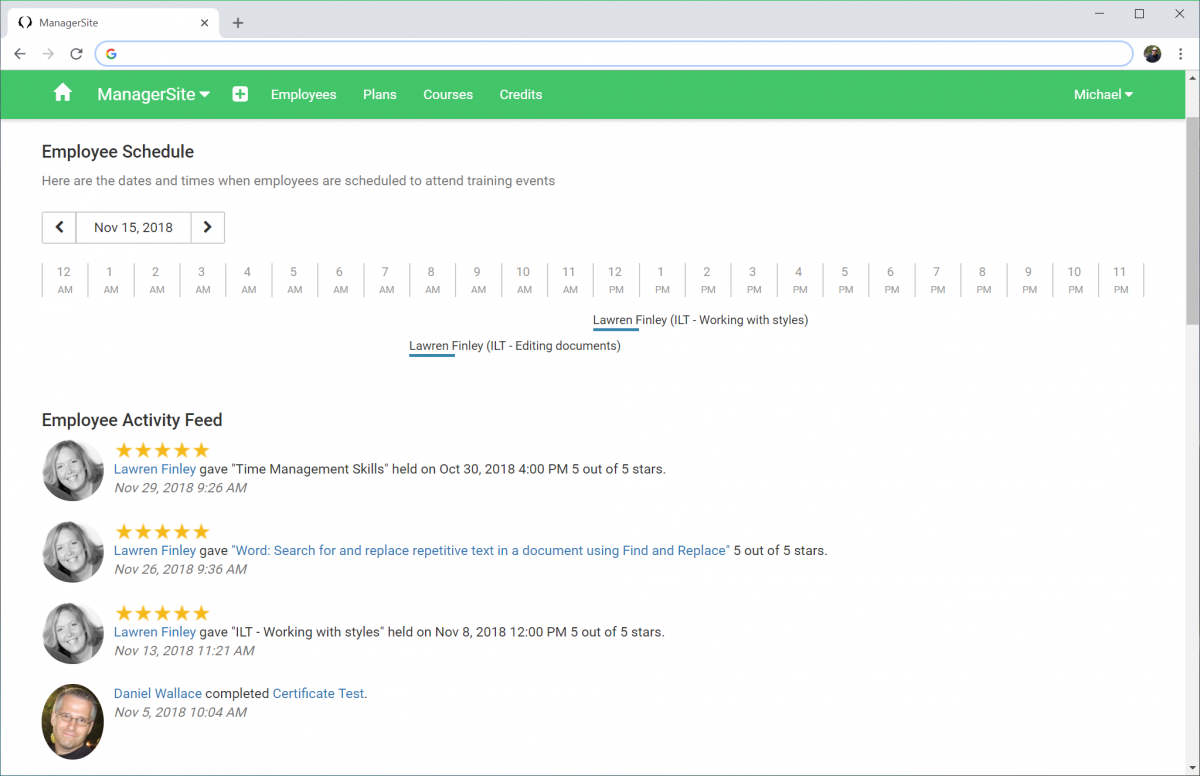
Monitoring Employee Activity
ManagerSite provides easy access to the information managers need to stay on top of their employees’ development, including employee training history, assignments, and compliance status.
I manage the Legal Staff at my firm, and I really
needed to see how much and what kind of training
my employees were participating in. ManagerSite
allows me to do just that without bothering with
cumbersome reports. I can check employees upcoming
training events anytime anyplace even on my
phone.
Legal Manager
Assigning Training
ManagerSite allows managers to assign training to their employees and track their progress.
We developed some curriculum for my practice
area, and I really wanted everyone from my team
to watch the videos. I was able to assign the
videos to my team and view their progress very
easily.
Attorney
Performance Reviews
ManagerSite provides essential information for preparing for performance reviews.
I meet with each of my employees annually to
review their learning history and plot a
course for professional development. ManagerSite
makes it easy for me to retrieve their
learning achievements, including the courses
and plans they
completed.
Legal Practice Manager
Single Sign-on
ManagerSite supports single sign-on so users do not need another password
Browser Compatibility
Works with all modern browsers including Internet Explorer 11
Mobile Device Compatibility
Works on iOS and Android mobile devices and tablets
Security
- Managers automatically get access to ManagerSite
- Manager relationships can be synced from Active Directory or any data source of your choice
- Manager relationships can also be established ad-hoc
Schedules
Managers can view events their employees are planning to attend
Assignments
Managers can create and assign learning plans
Reporting
- Managers can view compliance reports for courses and plans
- Managers can also view the learning history for any of their employees
- Managers can also download the history for any of their employees
Software extensions expand on the capabilities of UniversitySite.
Whether you are looking to build custom reports, add a learning
content library, or integrate with other platforms, software extensions
available for UniversitySite allow for designing a customized
solution that aligns with your learning and development needs.
For more information about each extension, continue reading below.
The Knowledge Check Extension brings powerful assessment tools directly into your training programs.
From practice quizzes to final exams, it delivers everything you need to measure understanding, boost engagement,
and strengthen learning outcomes—all within one intuitive platform. Learners receive clear, actionable
feedback after every assessment, while instructors and administrators gain the visibility needed to guide performance.
With customizable tests, detailed performance reports, and role-based access for course managers, instructors, and reporting users,
Knowledge Check makes it simple to assess progress and improve results at scale. Whether your goal is to reinforce key concepts or
certify competency, Knowledge Check integrates seamlessly with UniversitySite to elevate your training experience.
Contact us to learn more or request a demo.
Shareable Content Object Reference Model (SCORM) is
an open standard that defines how learning content and
learning management systems communicate with each other.
ScormFly makes it easy to convert media files into a SCORM
compliant format so that playback can be tracked by
UniversitySite for compliance purposes. In addition,
ScormFly includes the following features:
CLE/CPD Compliance
ScormFly is frequently used for compliance videos because it can keep track of whether or not users watch the entire video, and it can pause periodically during playback to ensure users are present and attentive.
Our firm sponsors in-house CLE Programs
for our attorneys and clients. Usually,
one or more of our attorneys give a lecture
on matters directly related to the practice
of law, professional conduct, or ethical
obligations. For several years, we have
recorded these lectures. With ScormFly, we
are able to convert the recordings into a
format that is mobile compatible, track
viewer progress, and award CLE
credits.
CLE Coordinator
Webinars
Recorded webinars can be converted through ScormFly and shared on a variety of platforms.
We conduct internal webinars on various topics.
The webinars are easily recorded, but the video
files were too large to share via email, and it’s
nearly impossible to generate a report of who
watched them. These problems were solved by
loading the recordings into ScormFly, and then
publishing them for sharing and tracking
purposes in
UniversitySite.
Manager of Technology
Mobile learning
ScormFly videos can be viewed not only on a desktop or laptop but also on iPad, iPhone, tablets, Android, etc.
Employees want to be able to view
training videos on their mobile
devices. We load them into ScormFly
and it converts them into mobile
compatible videos. Employees can
start videos at the office, and
if they're interrupted, they can
resume playback later –even from
a mobile
device.
Manager, Learning and Development
Saving time
Because ScormFly supports the ability to adjust the playback rate, users can watch videos in less time. Automatic bookmarking allows users to pick up where they left off. If the video is broken up into chapters, users can jump to a specific part of the video.
Shortly after publishing our first
video with ScormFly, we started
getting feedback that viewers
really appreciated the ability
to speed up the playback rate.
Some users felt that they could
save time and be more productive
while others found the videos to
be more engaging and better able
to hold their
attention.
Director of Professional Development
PowerPoint synchronization
No need to present just the speaker or just the slideshow: ScormFly lets you synchronize the video of the presentation with the PowerPoint slides. The user can view the presentation and the slides side-by-side or focus on one or the other while they’re watching.
We use our video conferencing
system to record live
presentations, but users
complained that they couldn’t
read the PowerPoint slides
that were projected on the
screen behind the speaker, so
we started uploading the video
recordings into ScormFly where
we can synchronize the PowerPoint
slides to playback alongside the
video. It’s a little bit of extra
work, but it’s worth it because the
product we deliver to our users is
so much
better.
Application Training Manager
Features for Authors
- Optimizes your videos for streaming over a global content delivery network
- Authors can create chapters inside videos
- Authors can sync PowerPoint slides to videos
- Authors can add presence verification prompts to compliance videos
Features for Learners
- Learners can view content from any device
- Learners can adjust the playback speed of the video
Features for Learning Management Systems
- Compliance Tracking
- Exit and continue later
Looking to streamline your process even more? By leveraging the new
Microsoft Teams Extension, you will be able to create and manage Teams
meetings without ever leaving UniversitySite. Your meetings and events are
then scheduled to start on time with no errors.
Experience seamless efficiency with UniversitySite – your all-in-one solution for managing WebEx trainings effortlessly.
Say goodbye to wasted time and ensure your sessions start smoothly every time.
Empower your instructors with the tools they need to create and manage WebEx meetings efficiently.
With UniversitySite, moving faster and more effectively has never been simpler.
-
Save time while ensuring that your Zoom trainings start on time, every time.
Empower your instructors to create and manage Zoom meetings all in one
place – UniversitySite. Moving faster and more efficient has never been
easier.
ClientSite extends the power of UniversitySite beyond your organization, enabling you to deliver training directly to clients, external partners, or any audience outside your firm. This secure, fully web-based platform gives learners on-demand access to curated content across any device—while giving you full control over the experience. Each ClientSite portal can be branded and customized, ensuring every client receives a professional, tailored learning environment.
With built-in automation, ClientSite handles routine tasks like assigning learning plans, sending reminders, and tracking completions. Robust reporting makes it easy to see how learners engage with your content, with system-wide and client-specific insights always available. Whether you’re delivering certifications, ongoing education, or client-facing resources, ClientSite makes it simple to manage, measure, and scale external learning programs. Contact us to learn more or request a demo.
UniversitySite provides the ability to collect a 5-star rating on a course and each instructor. The evaluation form
extension adds the ability to create multiple evaluation forms and to add questions to evaluation forms. With it, you
can create course-specific evaluation forms or one evaluation form for Instructor-Led Courses and another for
On-Demand Courses. In addition, you can collect information about the quality of the food, the facility, technology,
etc. You may even want to ask questions about specific topics that were covered such as "What are the risks of opening
an email attachment?"
What do I get without the extension?
- Collect a 5-star rating on a course
- Collect a 5-star rating on each instructor
- Require comments on low ratings
- Opt-out of collecting instructor feedback
- Decide on a course by course basis if feedback will be collected
What does the extension add?
- Design a firm-specific evaluation form with your questions
- Design an evaluation form for Live Events with your questions
- Design an evaluation form for On-Demand courses with your questions
- Design course-specific evaluation forms with your questions
- Design department-specific evaluation forms with your questions
Adding Questions
Below is a screenshot of the Evaluation Form Editor. Without the extension, you cannot add questions. With the
extension, you can add questions.
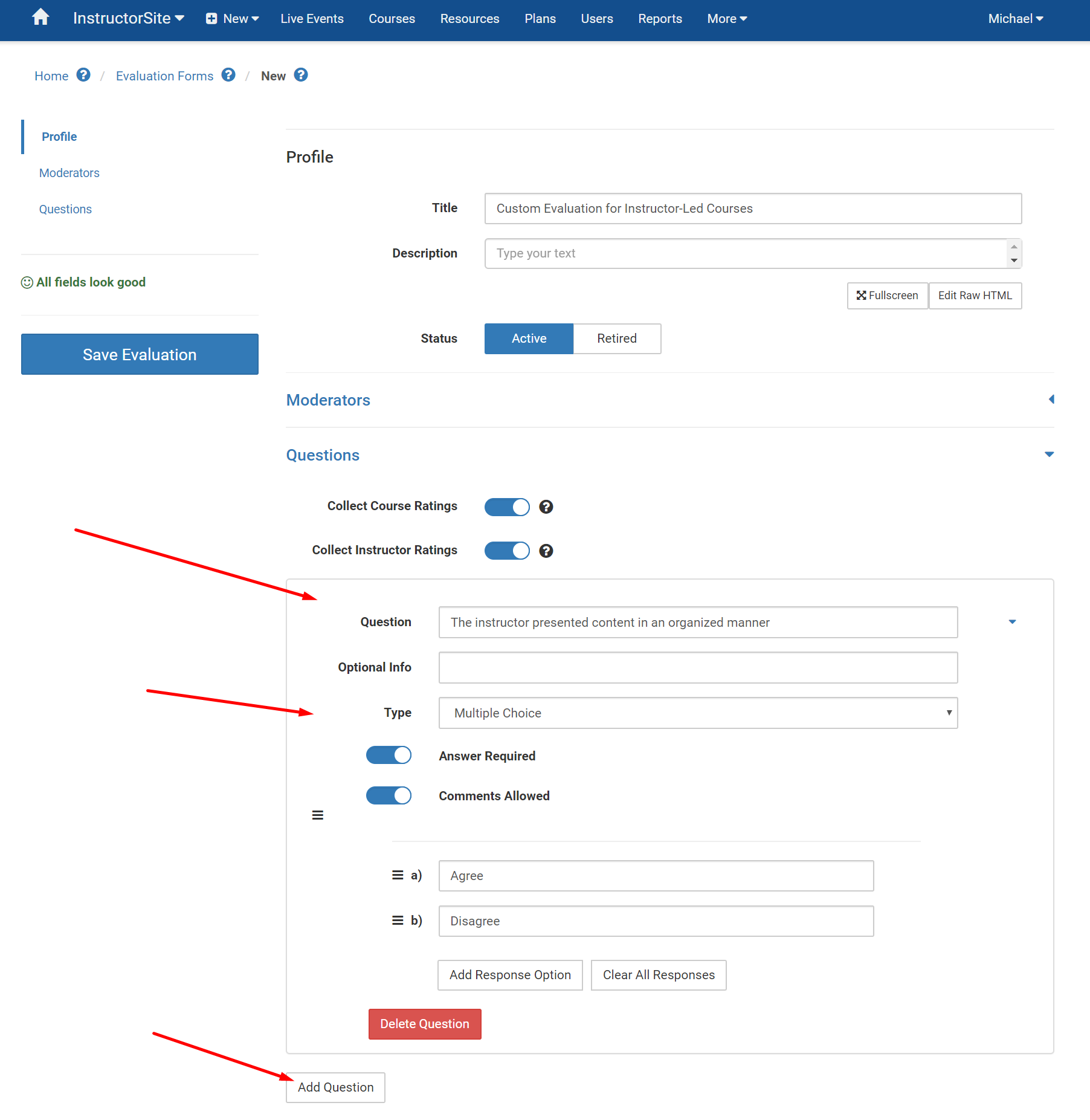
Overview
The Mobile App Extension for UniversitySite expands on the capabilities of UniversitySite by providing the ability to
customize the mobile app to match your branding and to promote app installation when visiting LearningSite using a
mobile device.
Installation
You won’t find LearningSite’s progressive web app in the App Store. Its settings can be customized in InstructorSite
and deployed directly from LearningSite or using a mobile device management platform.
Once installed, there are multiple ways to customize and distribute the app to your users.
For more information, refer to our documentation on the Mobile App Extension.
ProviderSite is a learning portal used by law firms to provide online learning content and registration opportunities
to attendees. It tracks CLE/CPD credit for clients and other external attendees and is a tool you will use to advertise
your events, manage registrations and send certificates to attendees. It can also house eLearning for viewing at any
time on demand.
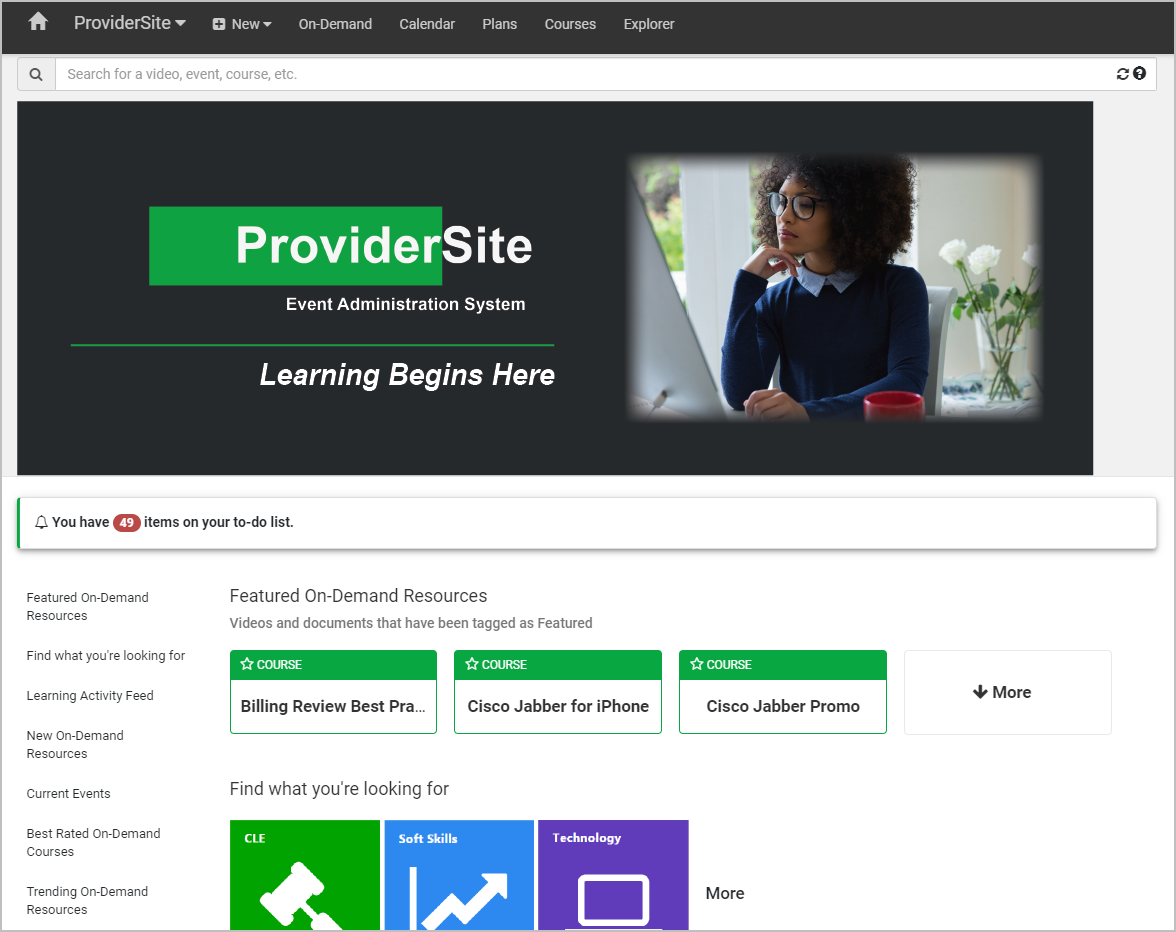
ProviderSite allows you to:
- Advertise your CLE events
- Provide online learning content
- Manage event registrations
- House online learning content for on-demand learning
- Send completion certificates to attendees
- Keep external attendees separate from employee accounts
Attendees can create an account and register for events, or attendees can be loaded in bulk or automatically
from a data source. ProviderSite provides all the functionality you need to manage your CLE Events.
How it works!
- Attendees create individual login accounts
- Attendees register for events
- Attendees are provided CLE certificates for their records
Security Assertion Markup Language (SAML, pronounced sam-el) is an open standard
for exchanging authentication and authorization data between enterprises and service
providers.
Single Sign-On is available for UniversitySite for free using a proprietary
solution, however, for added security and peace of mind, Profiscience recommends
purchasing the SAML-based Single Sign-on Extension which is compatible with many SAML
identity providers including ADFS, Azure AD, Okta, and OneLogin.
We Get Developers
We are a development driven company. Over half of our staff are either developers or designers who code. Even our founder spends much of his time programming. Let’s build some stuff!
View API Documentation
Dozens of customizable reports are built-in to UniversitySite; However,
this extension provides your software developers with direct access to
a SQL database for extracting data and running custom reports. Data
is transferred from UniversitySite to reporting servers twice per day.
Unlock the full potential of employee learning journeys with our learning content extensions.
With our extensions, learning becomes an immersive experience, fostering curiosity and igniting a passion for knowledge.
Elevate your learning experience today and discover a world of endless possibilities.
For more information about each extension, continue reading below.
Cerifi LegalEdge delivers CLE that is engaging, practical, and timely—without unnecessary filler.
Their expansive catalog is developed in partnership with a diverse network of local, state, and
national providers, ensuring you have access to content that supports your daily work,
keeps you informed on emerging issues, and encourages continued professional growth.
This extension provides the ability to leverage Cerifi's LegalEdge
content inside UniversitySite.
Note: A subscription is required by Cerifi to gain access to their content library.
LinkedIn Learning is a library of 9,000+ digital courses taught by industry experts
covering a wide range of business, creative, and technical topics.
This extension provides the ability to leverage LinkedIn's digital courses inside
UniversitySite for technical, soft skills, and professional development.
Note: A subscription is required by LinkedIn Learning to gain access to their content library.
As a trusted provider of continuing legal education, NBI understands your lawyer's needs and challenges.
Our extension is designed to enhance their learning experience, offering a seamless integration of practical legal knowledge and skills.
With access to a diverse range of training formats, including state-specific live online seminars and OnDemand streaming videos,
your lawyers and paralegals can fulfill their CLE requirements on your own schedule.
Elevate your legal education journey with our innovative learning content extension with NBI.
Note: A subscription is required by NBI to gain access to their content library.
Practising Law Institute (PLI) is a nonprofit learning organization dedicated to keeping
attorneys and other professionals at the forefront of knowledge and expertise. This
extension provides the ability to leverage PLI's live seminars, live webcasts, and
on-demand web programs inside UniversitySite for attorney development and compliance.
Note: A subscription is required by PLI to gain access to their content library.